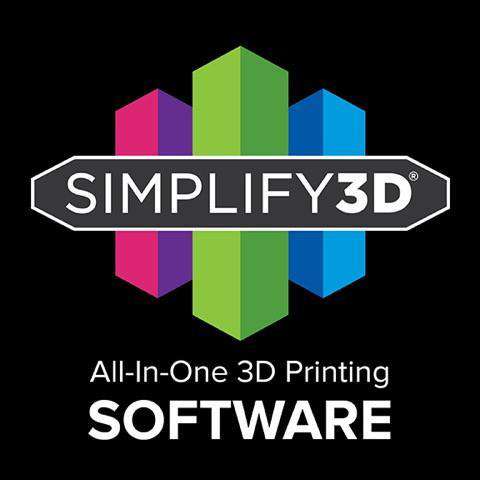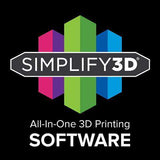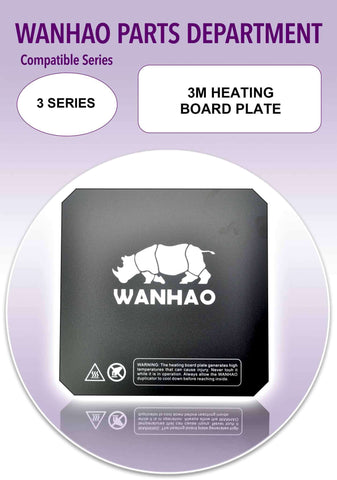Simplify3D® Version 4.1
The latest release of Simplify3D's professional 3D printing software continues to drive innovation in the Additive Manufacturing industry. Version 4.1 provides more control over the printing process and unlocks new capabilities for the latest generation of 3D printers. Keep reading to learn more about these new features!
The last 3D printing software you’ll ever need!
Simplify3D includes everything you need to work with your 3D printer. Model setup and plating, slicing and print file creation, pre-print simulations, customizable support structures, mesh analysis and repair, machine control and monitoring, and much more! With support for hundreds of 3D different printers, Simplify3D is the last software you’ll ever need!
Note: Simplify3D Software's electric download will be sent via e-mail to the the e-mail used to purchase this product. Due to processing times, it may take anywhere from 3-5 business days for this e-mail to arrive and is not immediately available upon purchase.
Calibrated for Your 3D PrinterSupport for Hundreds of Different 3D PrintersSimplify3D has partnered with 3D printing companies in over 30 countries to ensure the software is compatible with the latest 3D printing hardware. We have tested and optimized hundreds of different 3D printers so that you can achieve exceptional results right out-of-the-box!Easily Switch Between Multiple MachinesInstead of learning a different software program for each 3D printer that you buy, you can now use the same application for all of your 3D printing hardware. The software can be quickly switched between different machine configurations, allowing you to control everything from one central application. |
 |
Simulate Your Prints in AdvanceIncredibly Realistic SimulationsSimplify3D includes an incredibly realistic pre-print simulation that allows you to see the exact actions your 3D printer will perform before you start the print. You can literally watch an animation of the extruder as it lays down each individual line of plastic, giving you more insight than ever before!Identify Issues In AdvanceThe simulation includes information about the exact speeds, sequences, and settings that are used for your print so that you can quickly verify these settings at a glance. Stop wasting time on failed prints and use the realistic simulation to spot potential issues before even turning on your 3D printer! |
 |
Award-Winning Support StructuresImproved Print Quality and Easy Break-Away RemovalSimplify3D is well-known for providing the best support structures available, allowing you to achieve the highest level of surface quality for even the most complex prints. Once the print is finished, the supports break-away easily without any special tools or post-processing.Customize Your Supports for the Perfect PrintThe software automatically suggests where support material should be added, but the ability to customize your supports is a fan favorite! Easily add more support in areas that may be prone to instability, or remove unnecessary supports for faster print times. |
 |
Expert Resources and SupportResources to Improve Your Print QualitySimplify3D customers have access to industry-leading resources that have been developed to help our customers improve their print quality. We’ve put decades worth of knowledge into these resources to make sure you can achieve the best print quality possible.Experts Are Available to HelpIf you encounter issues using your 3D printer, contact the 3D printing experts at Simplify3D who are here to help! Our support team has helped thousands of users improve their print quality. Buy with confidence knowing that our team is available if you run into any issues. |
 |
Universal Compatibility |
 |
 |
 |
Trusted by users worldwide in over 120 countries. Software translations in French, German, Italian, Japanese, Spanish and Portuguese. |
Simplify3D has already been tested and optimized for hundreds of different 3D printers. |
Windows, Mac, and Linux versions are available to support any desktop environment. |
Pro-Tools and Advanced Options
 |
 |
 |
Built for High PerformanceSimplify3D is known for its lightning-fast slicer that allows you to process incredibly complex models with ease. This allows you to spend more time perfecting your prints, and less time waiting on the software! |
Variable Print SettingsSimplify3D has a unique ability that allows you to vary the slicing settings for different regions of your print. Optimize the settings for different features of your model or vary the mechanical properties of your part with only a few clicks! |
Optimized for Multiple ExtrudersThe software contains many features that were specifically created to improve the print quality from multi-extruder printers. Quickly access these features using the built-in Dual Extrusion Wizard for simple setup. |
 |
 |
 |
Precision for Small FeaturesInnovative features allow you to print smaller shapes than previously possible on FFF/FDM printers. The software dynamically adjusts the amount of flow to print small, tapering, or sharp edges with better definition. |
Multi-Part CustomizationSimplify3D includes an unprecedented level of control for multi-part prints. Adjust the order of how each part is printed, optimize the settings used for different models, or print each object one-by-one to minimize travel movements. |
Total Control, Improved QualityIf you’re looking to achieve the best print quality possible, the software includes many advanced tools to optimize your printer’s performance. Whether you’re seeing zits, strings, banding, or gaps, the software has the options you need! |
 |
 |
 |
Powerful Scripting EngineThe software includes a built-in scripting engine so that you can customize your print files. Insert custom commands at a specific layer, modify critical sequences of the print, or customize the command syntax for new applications. |
Mesh Analysis and RepairIf you’ve ever worked with a problematic STL file, you know how frustrating that can be! Simplify3D includes built-in tools to help you identify and fix common mesh issues so that you can quickly get back to printing. |
Machine Control and MonitoringSimplify3D knows how to talk to your printer. The software includes a full machine interface, allowing you to manually control the 3D printer. You can also monitor the printer in real-time to make sure you know the latest status. |