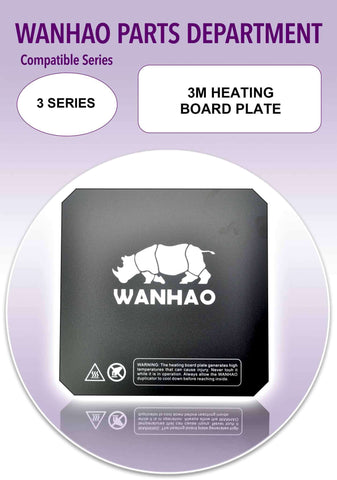Bambu Dual-Sided Textured PEI Plate Overview
The Bambu Dual-sided Textured PEI Plate is a flexible magnetic build plate with sprayed dual-sided PEI coating. During printing, the plate will provide excellent adhesion and easy print removal after cooling.
Things to know before use
- Compatibility: X1 Series and P1P
- Before auto-leveling, it is necessary to repeatedly rub the nozzle in the special wiping area of the build plate to completely remove any residual material at the tip of the nozzle. The coating in the special-designed wiping area will gradually become worn over time. This is normal and does not affect print quality or nozzle lifetime, so there is no need to worry about any quality issues.
- Bambu Lab recommends only using Bambu Lab official glue on the Cool Plate, and can not be held responsible for any damage caused to plates as a result of using third-party glue on build plates.


Recommended Settings
Please note that other slicer settings might need to be adjusted based on the printed model and the filament requirements
| Hotbed Temperature | Glue Stick Required? | Upper Glass Cover Plate Removed? | |
| PLA / PLA-CF / PLA-GF | 45~60℃ | No | Yes |
| ABS | 90~100℃ | No | No |
| PETG | 60~80℃ | No | No |
| TPU | 35~45℃ | Yes | Yes |
| ASA | 90~100℃ | No | No |
| PVA | 45~60℃ | No | Yes |
| PC / PC-CF | 90~110℃ | Yes | No |
| PA / PA-CF / PAHT-CF | 90~110℃ | Yes | No |
Surface Finish
The Bambu Dual-sided Textured PEI Plate uses sprayed PEI to provide a tactile matte surface to areas of the model that touch the build plate

Pros
✅ Dual-sided textured PEI for increased surface lifetime
✅ Most of the time, no glue-stick is required for regular filaments
✅ Nice textured finish for the prints
✅ Excellent adhesion and easy print removal
Cons
❌ Glue-stick is still recommended for some filaments and printing conditions
❌ Cannot be used without heating the printing surface
❌ LIDAR will have trouble correctly reading the print surface and the calibration can be affected
Installation Steps

Step 1: Align the plate with the fixed points of the platform with the name of the plate facing you

Step 2: Lower the plate and secure to the magnetic platform
Product Specifications
- Surface Temperature REsistance: Up to 120℃
- Flexible spring steel thickness: 0.5 mm
- Usable print size: 256*256 mm
- Cool Plate sticker thickness: 0.4 mm
Considerations
- When printing filament with a heat deflection temperature below 60℃ (such as PLA, PVA, TPU) the hotbed temperature is set above 45℃ and it is recommended to open the front glass door and remove the upper glass cover plate to avoid heat creep that can cause the material to soften, leading to abnormal extrusion or clogs
- The Automatic Calibration for Flow Rate is not recommended, as the LIDAR will have trouble correctly reading the print surface and the calibration can be affected
- Regularly clean the print surface with dish soap and hot water to eliminate any dust or grease residue, which might cause bad adhesion
- Do not clean the Textured PEI with Acetone, as it might damage the PEI surface
- Always wait for a few minutes before removing printed models to allow them to cool down for easy print removal