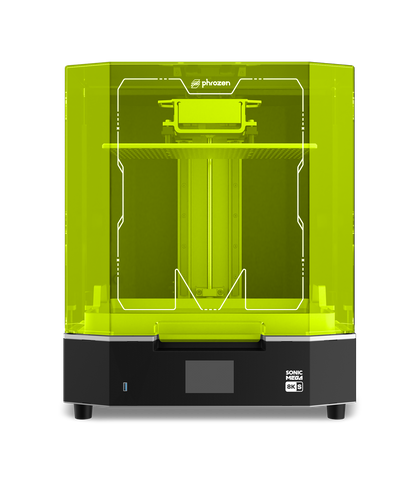Light Engine
|
- 405nm UV LED
- Pixel size (X/Y) 57μm
- Resolution FHD 1920x1080
- Optimized for high load ceramic materials
- Adjustable intensity for full range of materials
|
Build Plate
|
- Build size 110x60x138mm
- Layer thickness 25,50,100μm
- Improved surface for better part adherence
|
Heated Vat
|
- Reduces resin viscosity
- Faster print time
- Accepts high load materials for improved part quality and strength
- Controllable heat temperature
- Full liter capacity for full scale printing without adding resin
- Reduced separation force to facilitate part separation
|
Vat Film
|
- Increased durability, scratch and tear resistant
- Reduced cloudiness
- Easy replacement
- Affordable
|
Camera + App
|
- Remote monitoring
|
Interior Lights
|
- Allows for monitoring print status in dark after hours setting
|
Memory
|
- USB file loading
- 22GB HD internal storage
- Ethernet internet connectivity
|
LCD Screen
|
- Easy to read large size, 85x155mm
- Fully adjustable print settings, attachments, lift height and speed
- Rapid file change
|